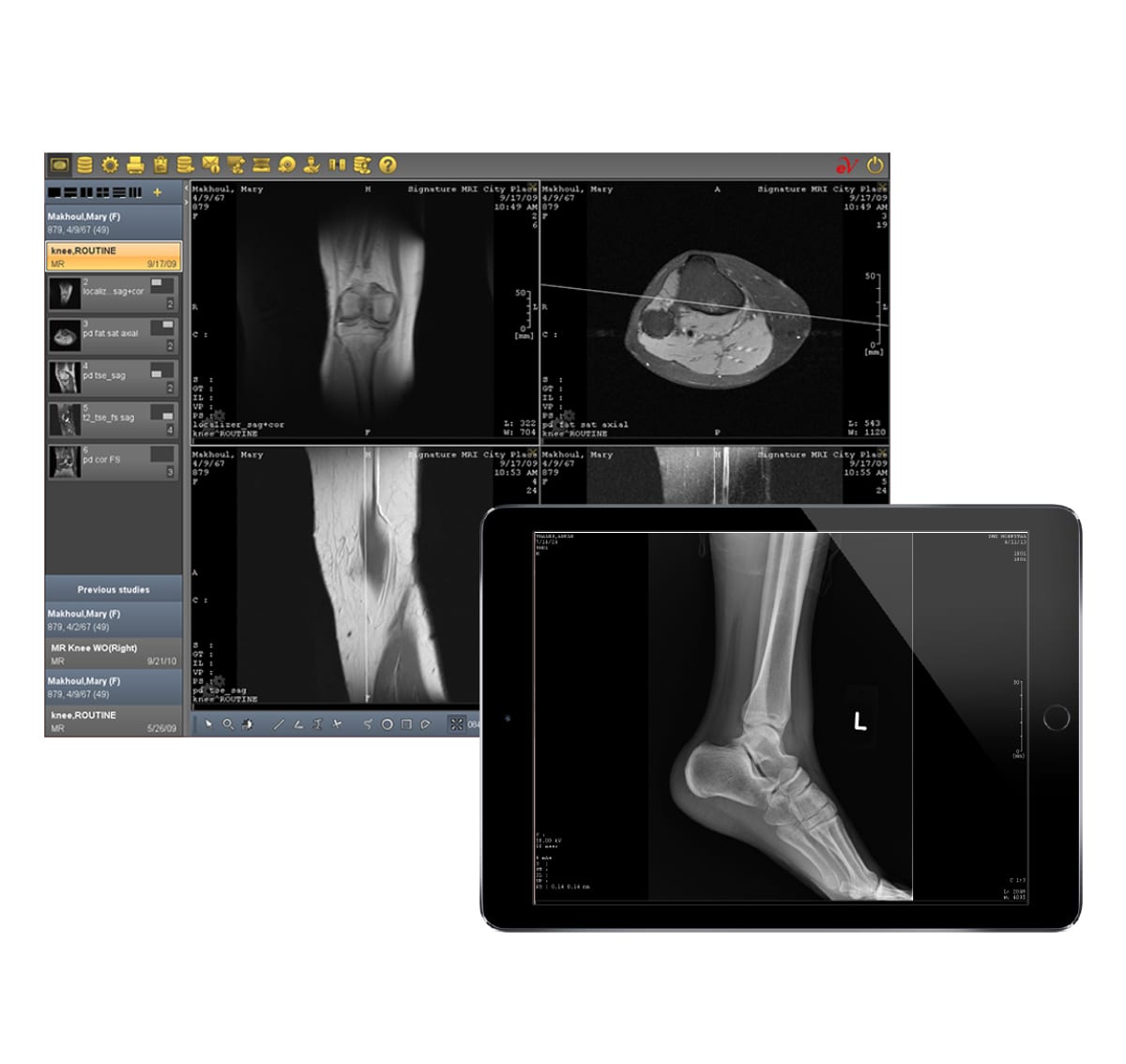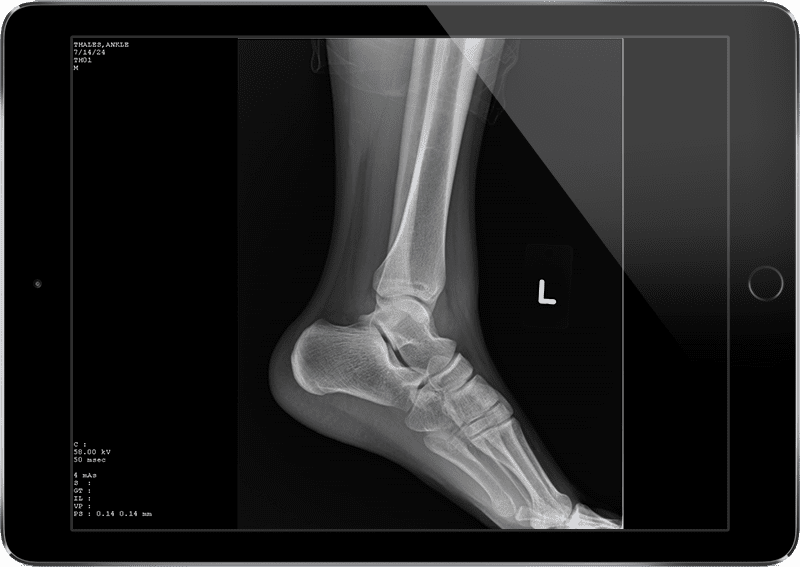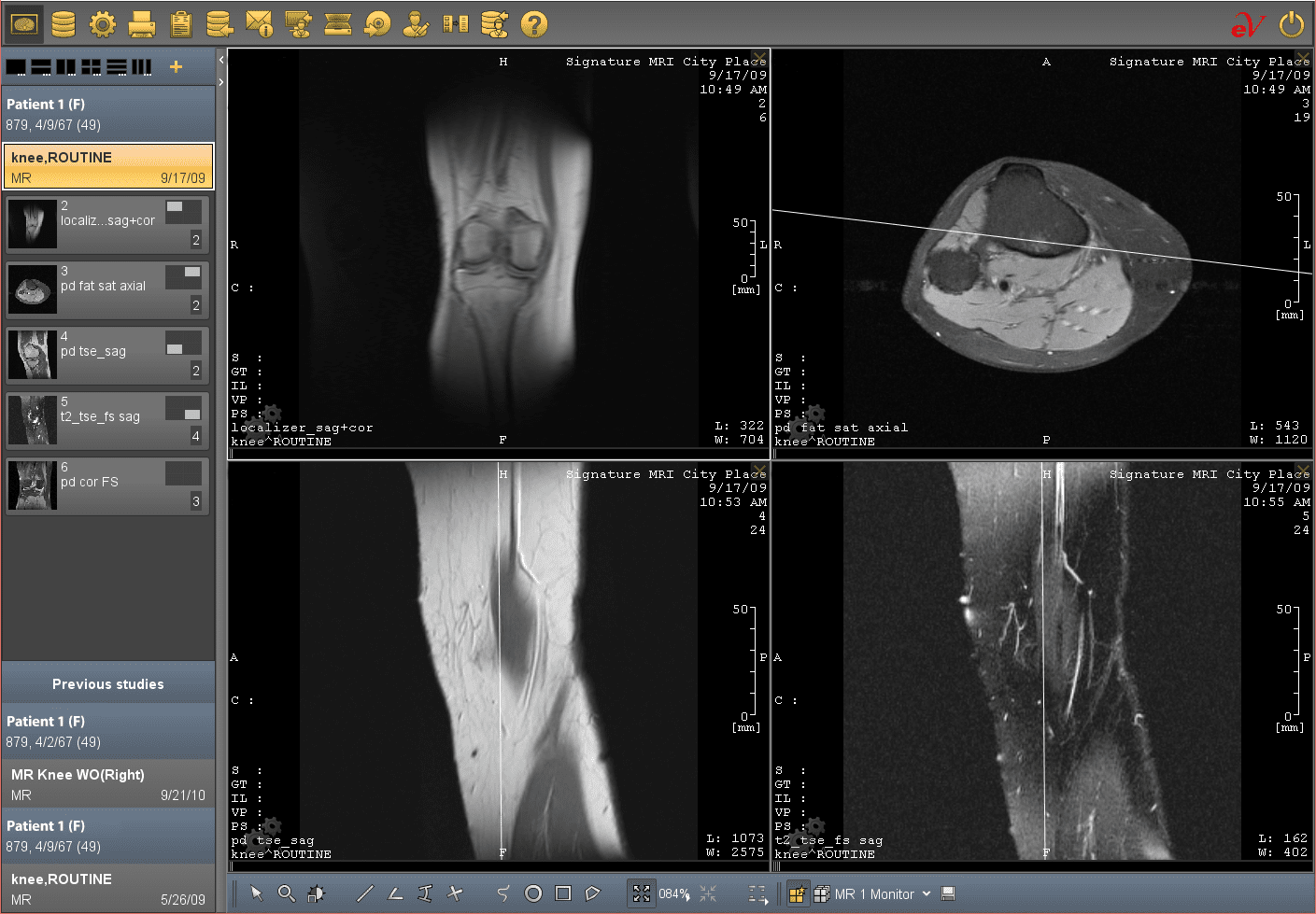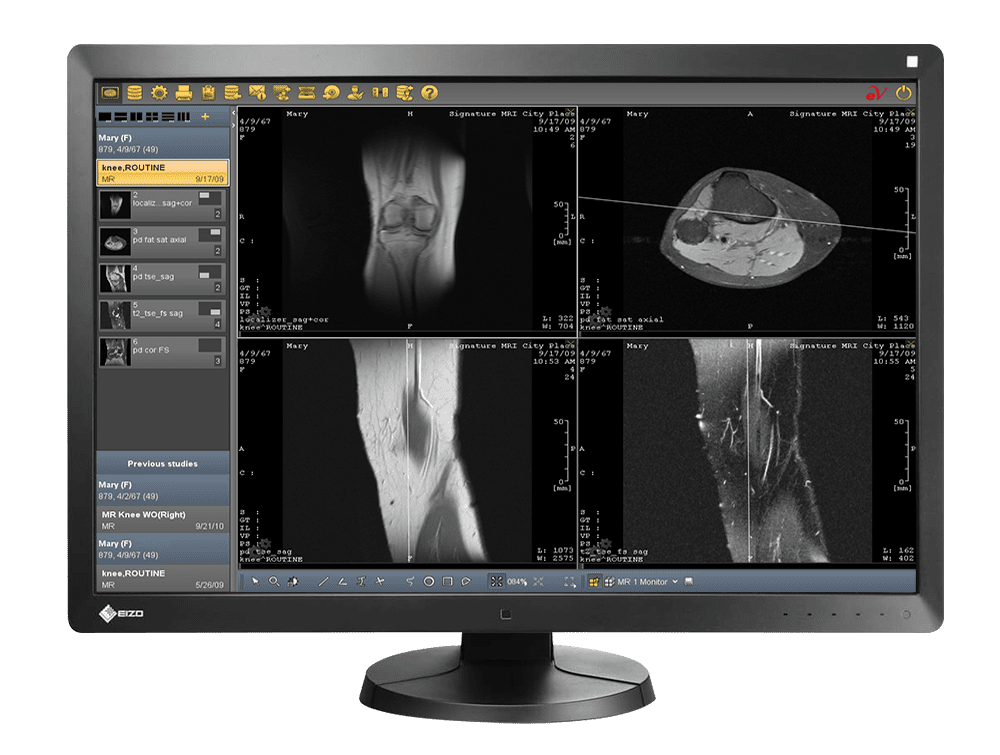Description
EvoView PACS is a diagnostic image management solution comprised of technologies and capabilities to provide professionals with an intuitive, powerful platform aimed to improve workflow efficiency and patient care in today’s healthcare environment.
Users have more intricate needs toward mobile data access with a multitude of devices at their fingertips, while Healthcare IT aims to maintain a controlled and relatively centralized environment. EvoView PACS gives users what they want, when, where and how they want it! EvoView can be installed on ANY designated workstation, or accessed via your favorite web browser while imploring user-level customizations and defaults. With EvoView, there are no limits. No matter how users access it, customize it, etc. EvoView has them covered, whenever and however they choose.
The Diagnostic Viewing components are highly customizable at user and administrative levels for the ultimate needs of any user, group or department. EvoView can be locally installed on any Windows or Mac operating systems, or can be accessed by any Windows based internet browser such as Internet Explorer, Chrome and Firefox. EvoView also provides easy access from any PC or mobile device such as an iPad (or iPhone), Android (tablet or phone) and more using zero-footprint technology without the need for any specific App.